Tenants
Tenants in PMED are a group of users who share common access to the application with specific privileges within the software instance. In other words, tenants dictate which workspaces and libraries you have access to. Available tenants for you account can be found under the Tenants navigation menu item.
Figure 1: Tenant Management
Selecting a Tenant
Most users will just have a single tenant. When you log in to the application, the system will automatically select the only tenant available as the default tenant.
However, some users may have access to multiple tenants. You can associate your account with a default tenant as well as set your default tenant at any time from the personal user account management component.
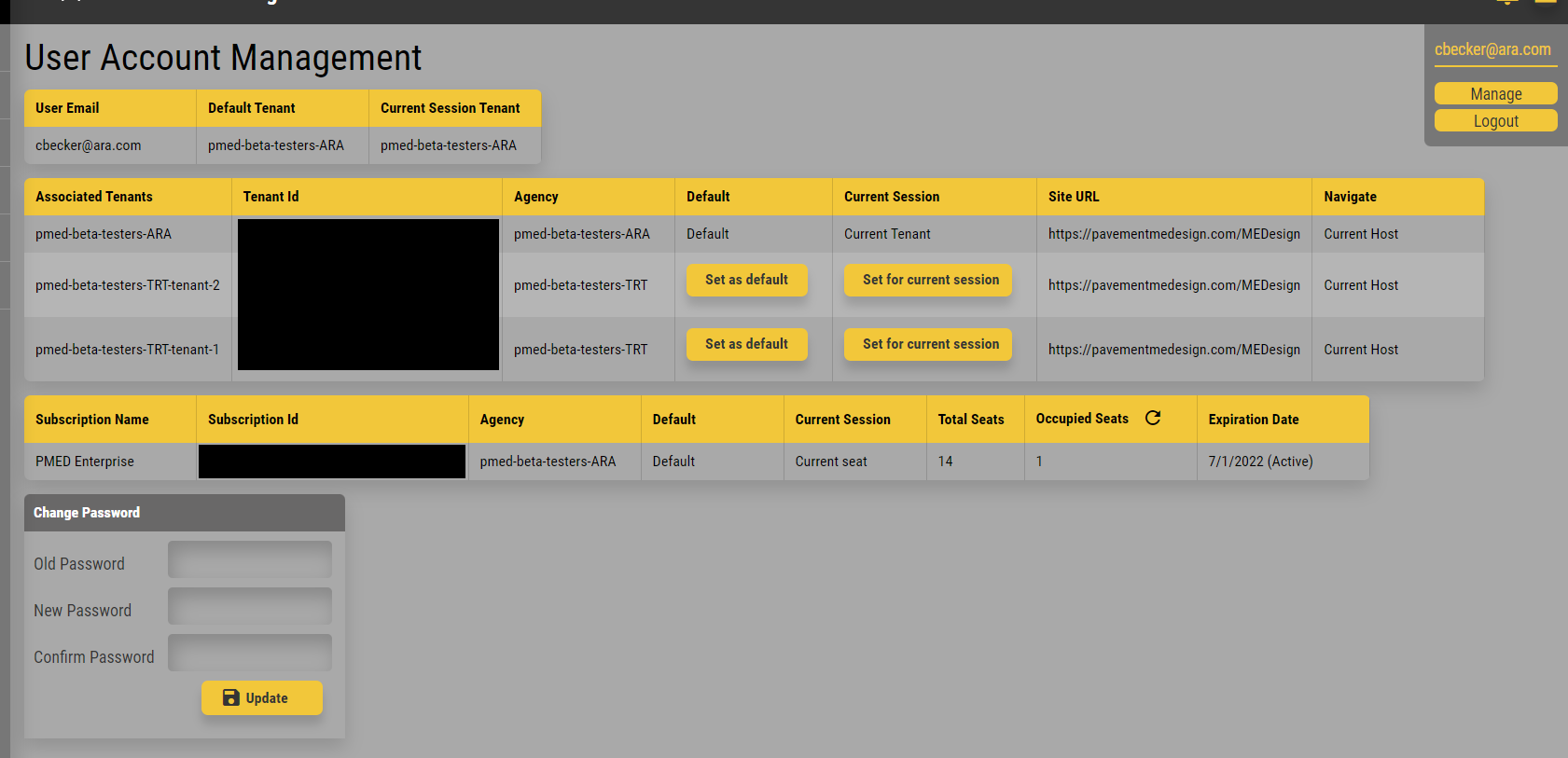
Figure 2: Personal User Account Management - Default Tenant Selection
Setting a default tenant will automatically log your account into that tenant and ensures you have access to the workspaces and libraries provided by that tenant.
Options
Tenants are divided up into the following working areas:
- Workspaces
- Libraries (and Design Templates)
- Users
- Group Policies
- Subscriptions
- Tenant Information